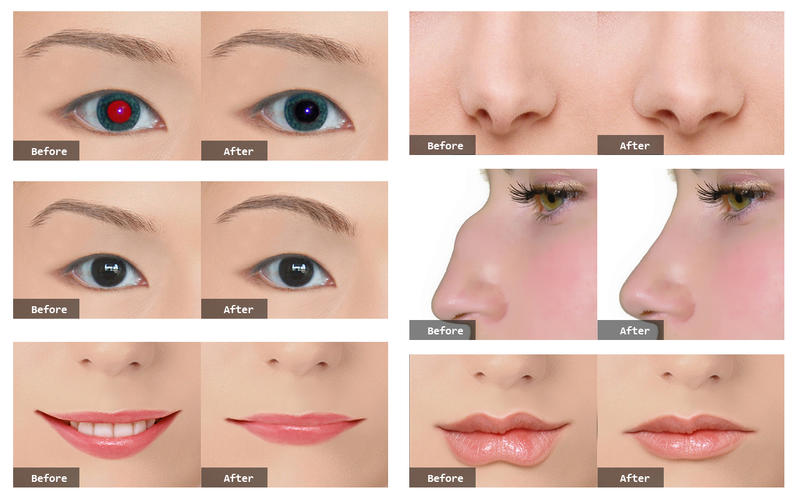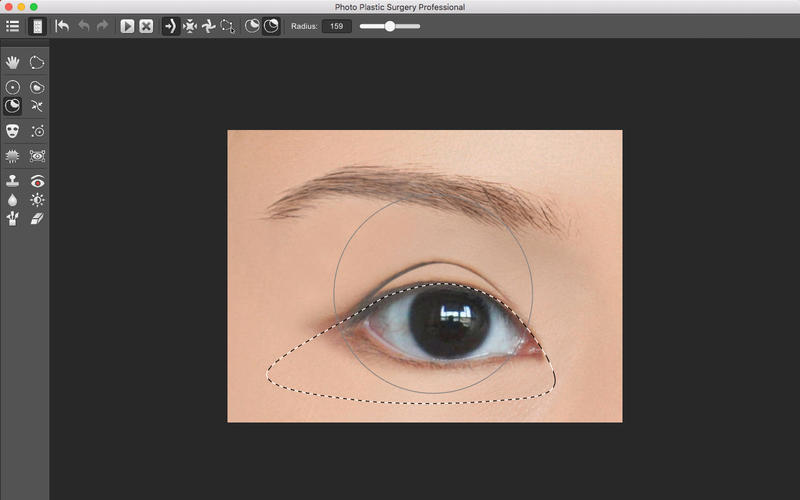
Photo Plastic Surgery Professional
Photo Plastic Surgery Professional is a professional, powerful, simple, and easy to use application that enable you edit digital photos to simulate plastic surgery results.
****************************
WHAT CAN YOU DO WITH IT?
****************************
• Simulate plastic surgery results. For plastic surgeon or person who wants to change their appearance, use it to simulate a variety of plastic surgery, provide a reference for decision-making.
• Digital photo cosmetic beautification. You can use it edit your digital photos, improve your photos on social networking applications or others, achieve satisfactory results you want.
• Edit photos for fun. Use it to generate a lot of funny, exaggerated effect.
****************************
WHAT ARE THE MAIN FUNCTIONS?
****************************
• Double eyelid
• Ptosis correction
• Remove red eye
• Remove eye bags
• Epicanthus correction
• Eye reconstruction
• Small eye correction
• Tattoo eyebrow
• Eyebrow correction
• Nose correction
• Tattoo lips
• Mouth correction
• Face correction
• Skin microdermabrasion whitening
• Remove scar
• Remove acne
• Breast augmentation, lift
• Thin waist, lean belly, thin legs
• Full muscle.
• Morph, expanse, shrink, rotate any part of the picture
• Create funny
• Photo crop, resize, rotate, flip
• Photo brightness, contrast adjustment.
IMPORTANT: Functions mentioned above may not be applied for each photo. By photo shooting angle and resolution influence, some features may not achieve the desired effect or can not achieved.
****************************
HOW TO USE IT?
****************************
To get full play to the functions of this program, it is recommended to use it on the large screen display device.
• Import photo. Import photo from your devices gallery, the photo background color should be a single, well-lit shooting, the outline clearly visible. After import photo, you can scale, flip, rotate, crop it. Note that irrelevant content of the photo should be cut out as much as possible, so that the photo size is as small as possible after import, this can increase the speed and performance of the program.
• Processing photo. The program provides a variety of tools for the photo processing. Note that some operations or processing time to be longer, the percentage of the progress of the interface may appear, please be patient. In use, you can attempt to zoom in or out the view, undo and redo the recent operation. We offer a lot of video to help you use this software, please visit: http: //www.phoenix-nirvana.com
• Export photo. After the photo processing is completed, you can export your results by choosing export types, such as single view or comparison view. Different platforms and operating systems, the default export directory will be different.
****************************
DISCLAIMER
****************************
Although we have tried to simulate the results of plastic surgery as much as possible, but there may be a huge difference between the actual results and the simulation results. This software is only a digital image processing application, give you a reference by simulation results, it can not be used as the basis of your final decision. In this regard, we do not assume any responsibility. Only a certified surgeon will be able to assess what is achievable. Before considering any plastic surgery procedure, you must always evaluate with a certified surgeon.